How to remove docx password - Microsoft Word 2010
If you know `Open password` for the document, you can simply open the document and then remove it.
If you don't know it, you can recovered it using our online password recovery service.
Once the password was provided you can follow these steps:
1. First you need to go to File | Save As
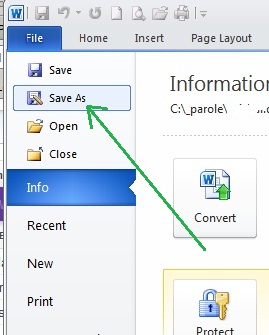
2. Go to Tools | General Options
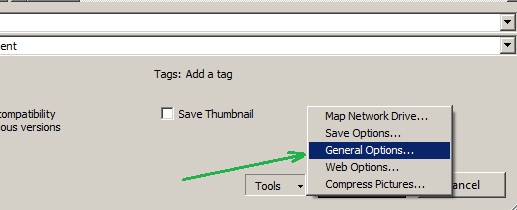
3. Remove the open or modifiy password from `Password to open` or `Password to modify` textbox:
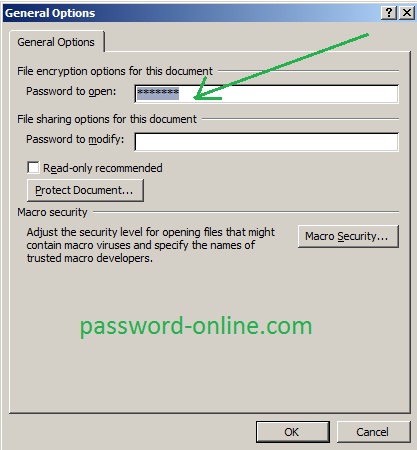
4. Click Ok then save the document. The password has been removed.
Tutorial class: Office Word 2010; how to remove docx password word 2010
Tutorial name: How to remove docx password word 2010
